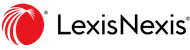Improved Navigation of QuickCITE® Records Divided into Parts
In 2019 we focused on a program to improve QuickCITE® navigation. We are pleased to say that June marks the end of the program, with a number of new features added to improve your QuickCITE® experience. You told us you had difficulty navigating a QuickCITE® record with multiple parts, and so we have introduced several key elements to facilitate an easier user experience.
In summary, the following elements have been released:
- When a user applies multiple filters to their QuickCITE® record, those filters will be applied across all parts of a QuickCITE® record that contain multiple parts.
- Users will be able to identify which parts contain their filtered results and the number of citing cases in each part.
- Applied filters are persistent, thereby removing the necessity of reapplying the same filters to each part.
These new elements to QuickCITE® will make navigating this content faster, easier and more efficient.