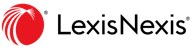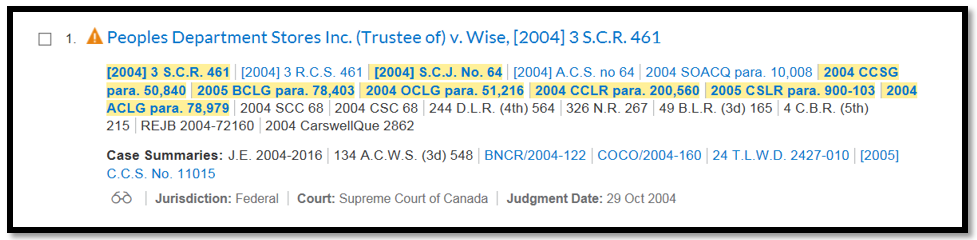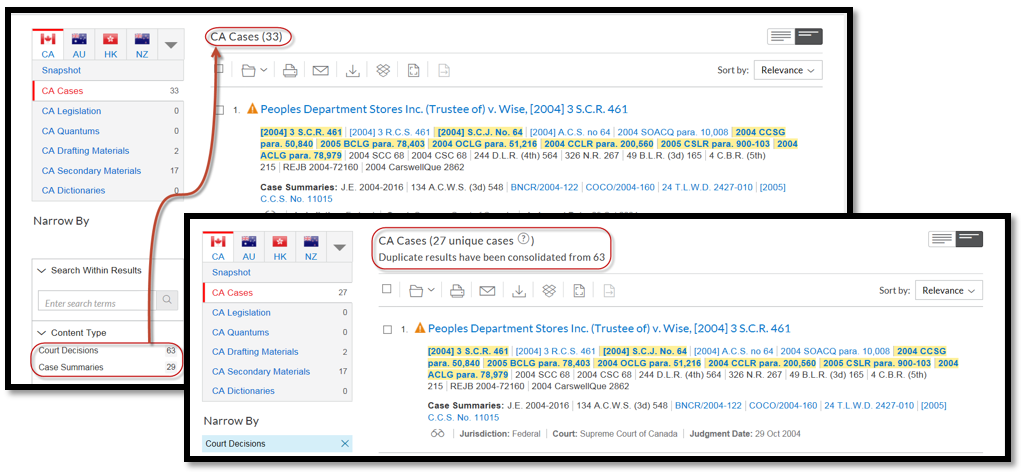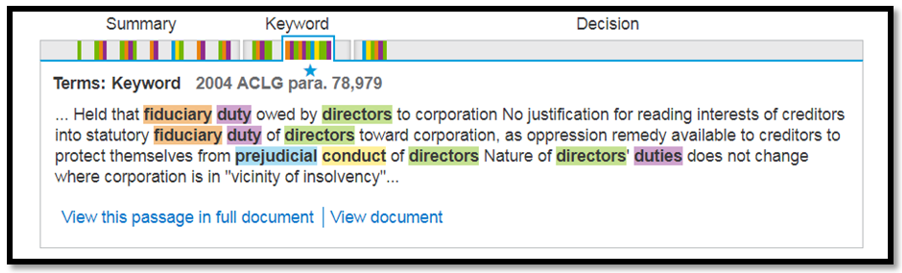Product Overview - OneCase
OneCase is a unique feature offered on Lexis Advance® Quicklaw®. OneCase goes beyond the limits of traditional case law research by searching all versions of a case and its associated summaries. With OneCase, multiple versions of a case resulting from parallel citations, and all case-summaries associated with that decision, are rolled-up into a single hit on your search result page. Consequentially, your results list will only include unique cases.
- It saves you time. By consolidating multiple versions of a case into one hit, you are no longer faced with the issue of having to review duplicate hits.
- It helps ensure that you are not missing key cases. Headnotes and Footnotes may vary when looking at different case law reporters. OneCase searches all versions of the case and ensures any version which contains your search terms is retrieved.
The screen grab below illustrates how OneCase is displayed in your search results. In this example, 11 full-text parallel citations and 4 case summaries for Peoples Department Stores Inc. v. Wise are rolled into a single unique hit in the results list. Citations for versions of the case which include search terms are highlighted in yellow. (i.e.[2004] 3 S.C.R. 461 contains the search terms but [2004] 3 R.C.S. 461, which is the French version of the case, does not contain the search terms entered).