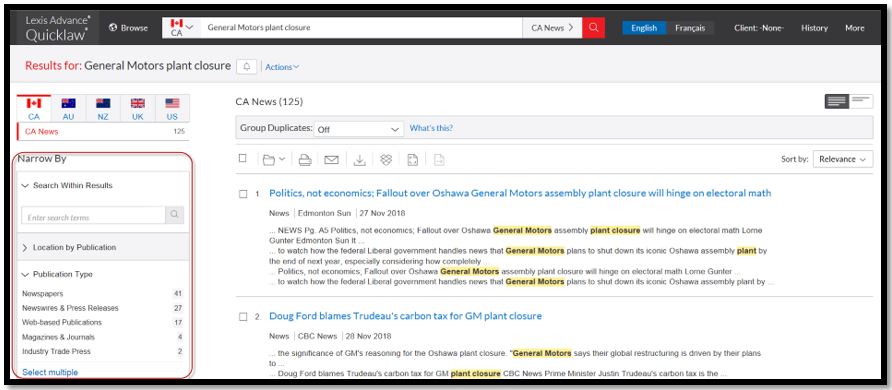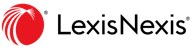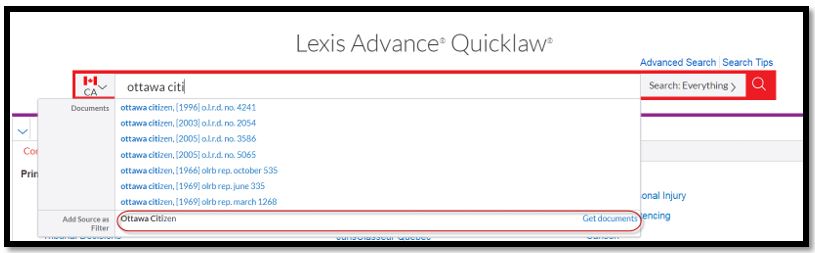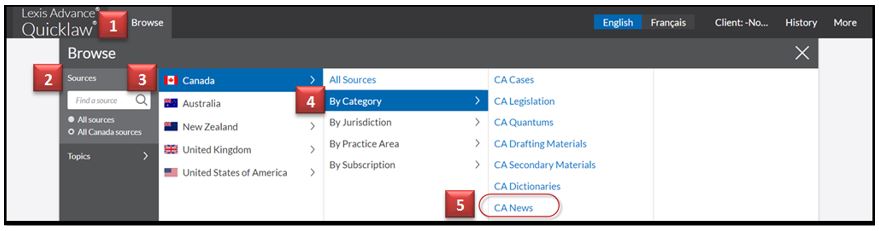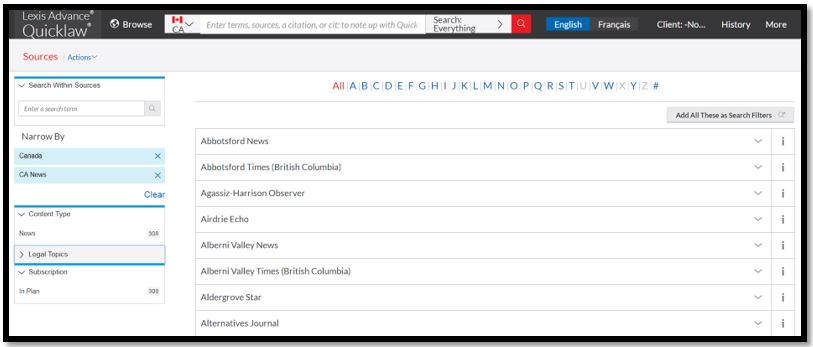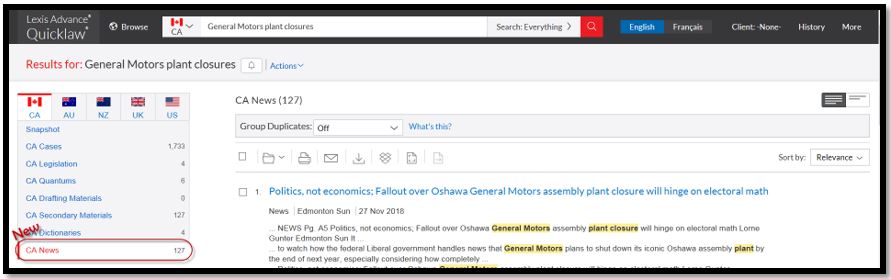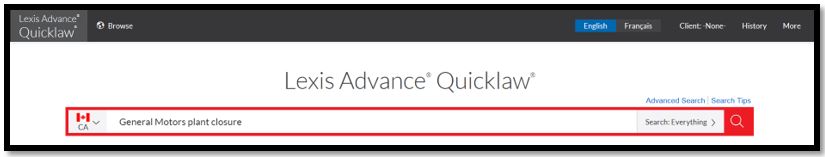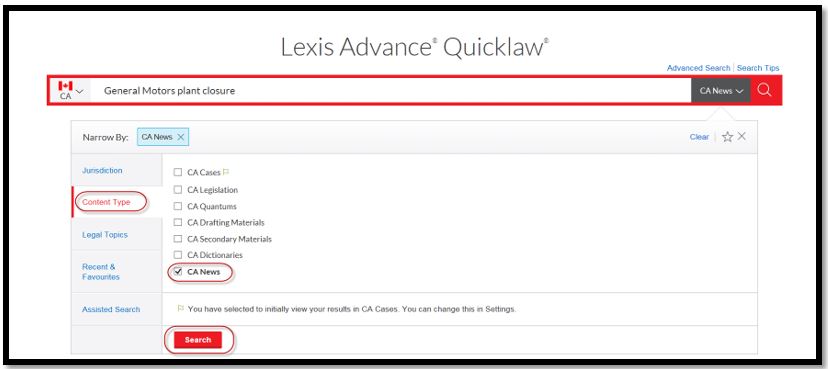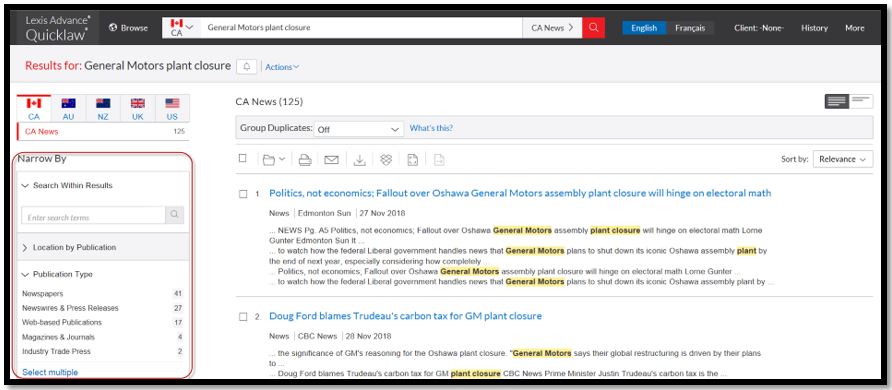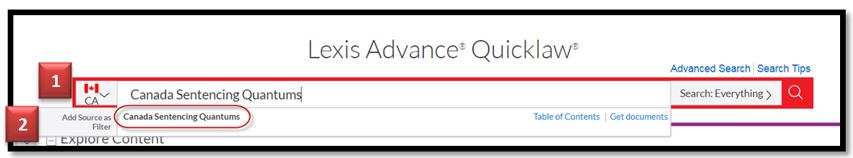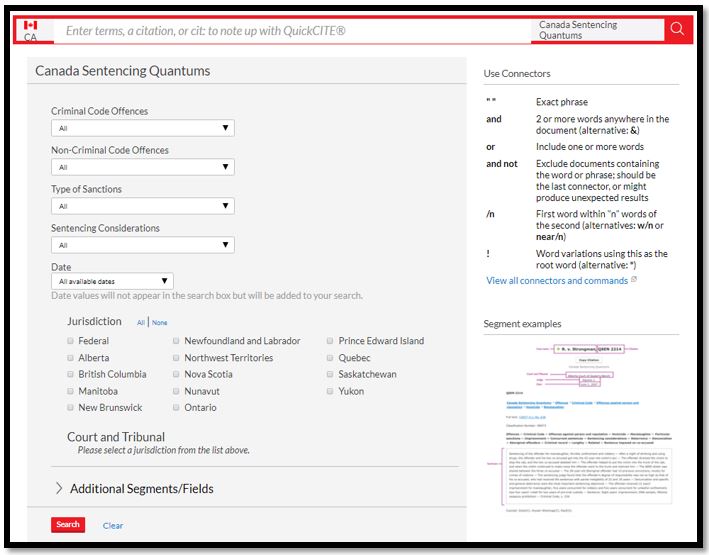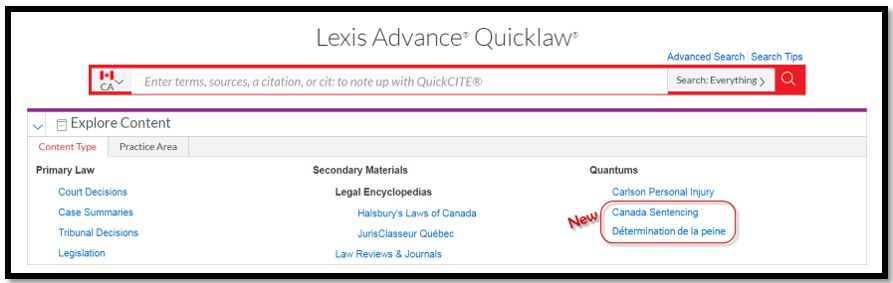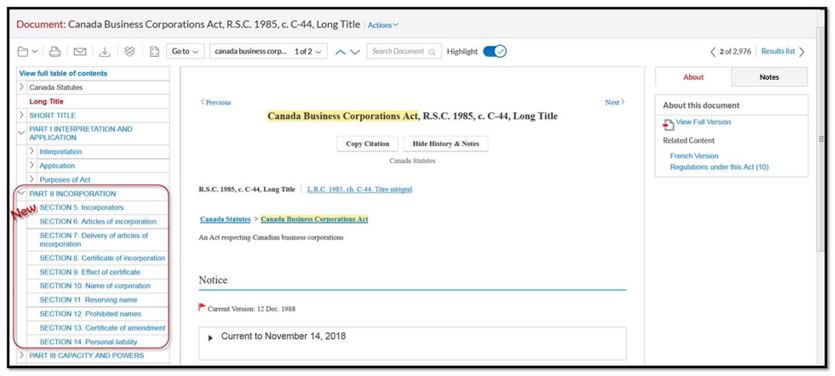Canada News Now Available Under the Canada Flag
We are excited to announce that Canada News Sources are now available as a new content type under the Canada flag. Now when a search string is entered in the Red Search Box Canada News Sources will be searched along-side other content types making it easier-than-ever for researchers to access the valuable Canada News Sources on Lexis Advance© Quicklaw©.
Canada News can be accessed via a number of options on Lexis Advance© Quicklaw©. Options include: direct access to news sources via the word-wheel; the ability to browse sources via the Browse feature; the ability to add Canada News Sources to your search using pre-search filters; and the ability to use post-search filters to access News Sources after running a search.
To access news sources via the Word Wheel:
- Enter the name of the News Source you would like to access in the Red Search Box (i.e. Ottawa Citizen).
- The News Source will appear under the Add Sources as Filter Option in the word-wheel.
- Click on Source Title to add the source as a filter, or alternately select Get documents to view all documents from the source.
To browse Canada News Sources via the Browse Option:
- Go to Browse
- Select Sources
- Select Canada
- Select By Category
- Select CA News
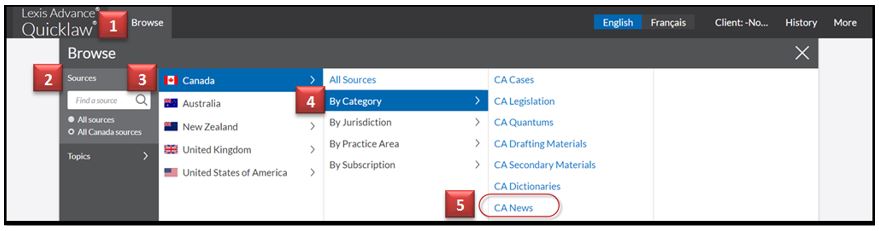
- Then browse the alphabetical list of sources provided and select the source(s) you would like to search.
To Access Canada News Sources via Post-Search Filters:
- Enter your search terms in the Red Search Box (i.e. General Motors plant closure), and then click the Search icon.
- Then from the panel on the left, select CA News to restrict your results to Canada News Sources.
To add Canada News Sources to your search via Pre-search filters:
- Enter your search terms in the Red Search Box (i.e. General Motors plant closure) and then select Search Everything to view the pre-search filter options.
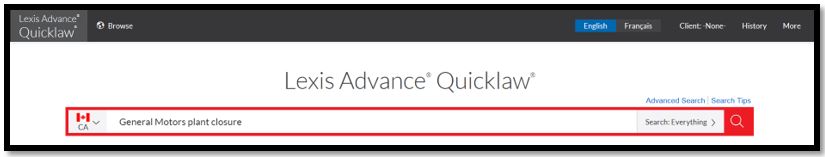
- Under Narrow by, select Content Type, then select CA-News and click Search.
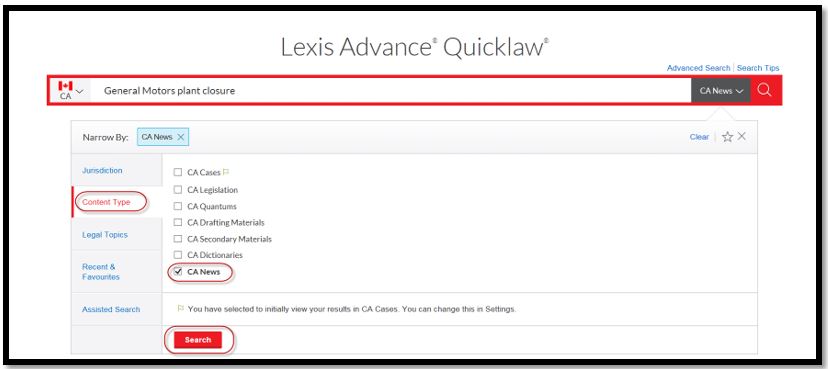
- The results list has been pre-filtered to Canada News Sources. You may now use the Narrow by options on the left to further filter your results.