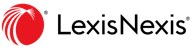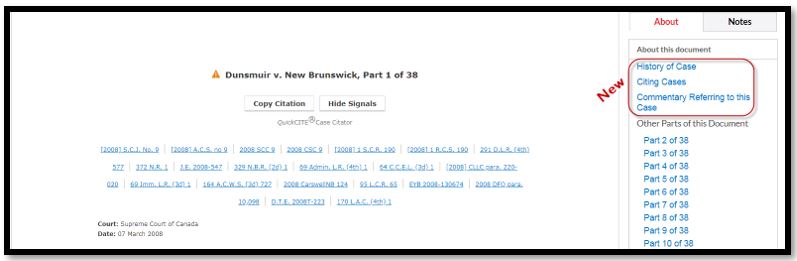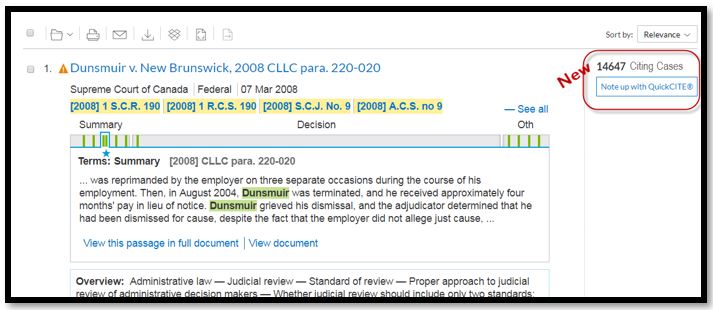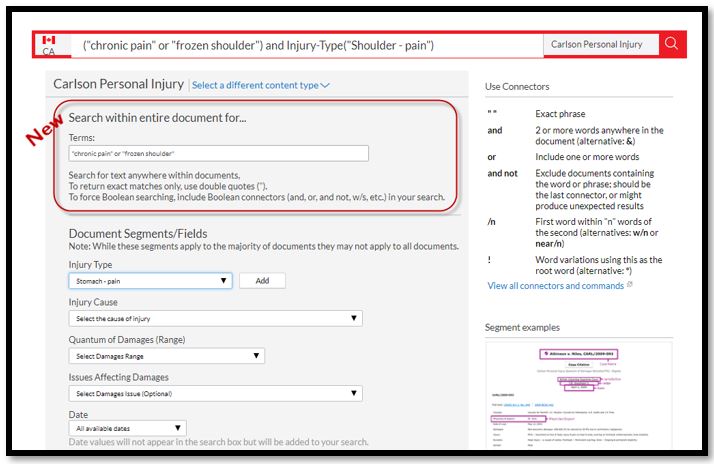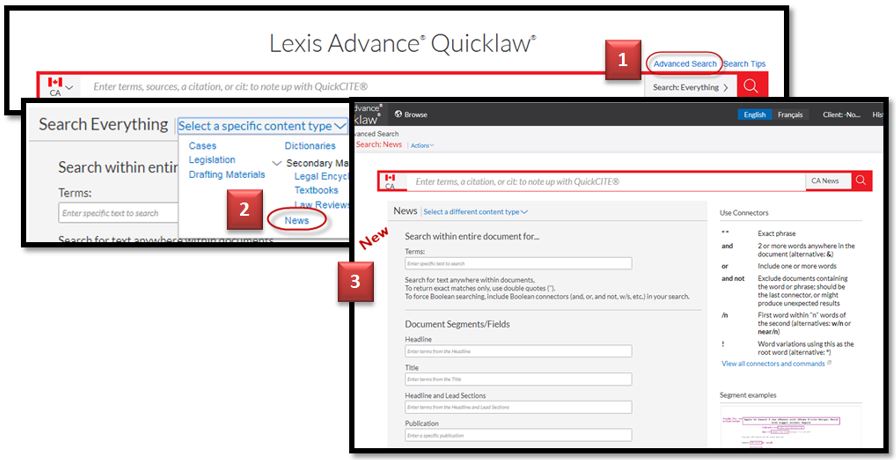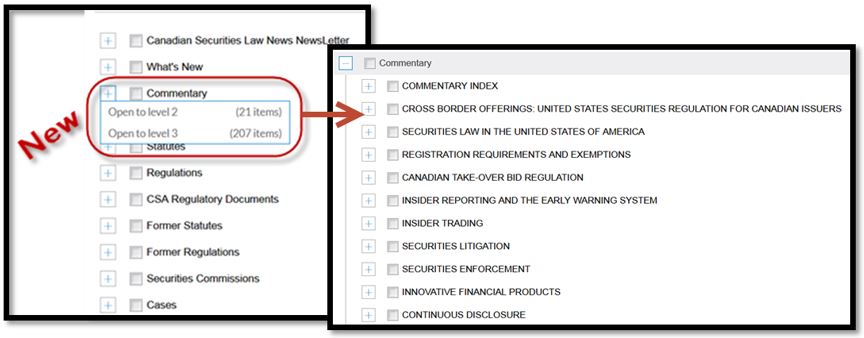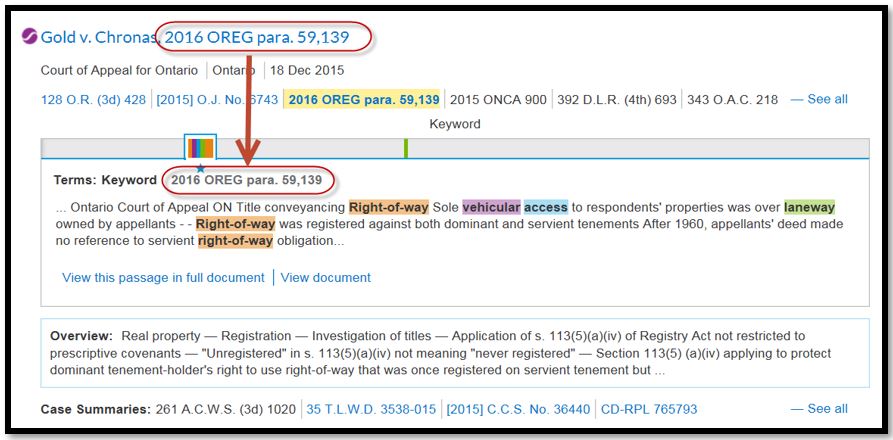Released in Late 2018
OneCase – Best Match Redefined
In late 2018 work continued on our OneCase Redesign Project. Now the citation listed in blue in the results list matches the case selected for the Search Term Map.
OneCase is a unique feature offered on Lexis Advance® Quicklaw®. With OneCase, multiple versions of a case resulting from parallel citations, and all case-summaries associated with a specific decision, are rolled-up into a single hit on the search result page. OneCase offers an advantage by searching all versions of a case and its associated summaries.
Previously the citation for a case appearing beside a case title may have differed from the case referenced in the Search Term Map. Work was done in late 2018 to ensure that there is cohesiveness between the citation appearing beside the case name in the results list and the "best match" excerpt cited in the Search Term Map. This improves the overall research experience by ensuring the researcher is consistently directed to the case which "best matches" the search terms entered.