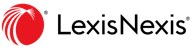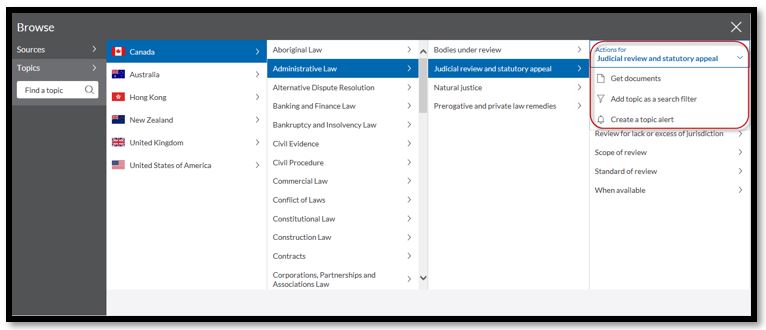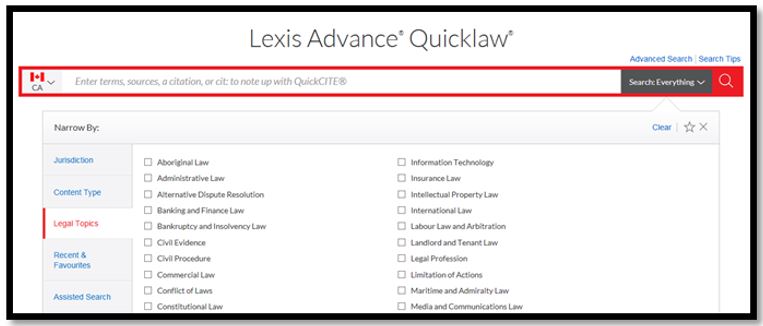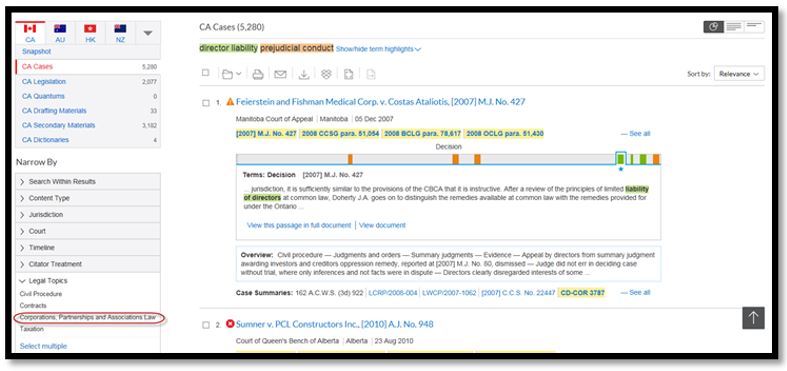Legal Topics - Enhancement
We are excited to announce the release of enhancements to results sorting which are designed to improve and streamline relevancy of results when a Legal Topic is applied to a search on Lexis Advance® Quicklaw®.
Cases, Legislation, Secondary Materials, Quantums, Drafting Materials, and Dictionaries on Lexis Advance® Quicklaw® are indexed under Legal Topics using a proprietary classification scheme that contains over 3,800 topics, listed under more than 50 areas of practice.
Legal Topics can be used to directly access all documents classified to a specific topic, with no added keywords, or they can be added to an existing search as a pre-filter or post-filter. This feature allows the research to leverage the expertise that has gone into indexing and classifying documents and helps deliver targeted topical content.
The indexing process behind the Legal Topics feature combines two methodologies, namely automatic indexing and manual indexing. In terms of automatic indexing, a set of advanced indexing tools is used on Lexis Advance® Quicklaw® to classify the content, including Boolean and Machine Learning rules as well as other indexing mechanisms designed to improve accuracy of results.
With regard to manual indexing, the Legal Topics feature also retrieves documents manually indexed through other Quicklaw editorial processes, for example when summary writers assign a specific topic headnote to a case using the Legal Topics classification scheme.
With the current launch of a new sorting algorithm for Legal Topic searches, more priority will be given to cases to which a summary writer manually assigned a topic headnote, causing these manually classified cases with significant legal interest to appear higher in the list of results. In addition, non-manually classified cases and documents from other content types will continue being retrieved for Legal Topic searches based on the automatic indexing tools.
The Legal Topics feature is a fantastic tool which allows the researcher to search for content which focuses on specific legal concepts set out in the classification scheme. Legal Topics can be accessed from via the following: