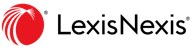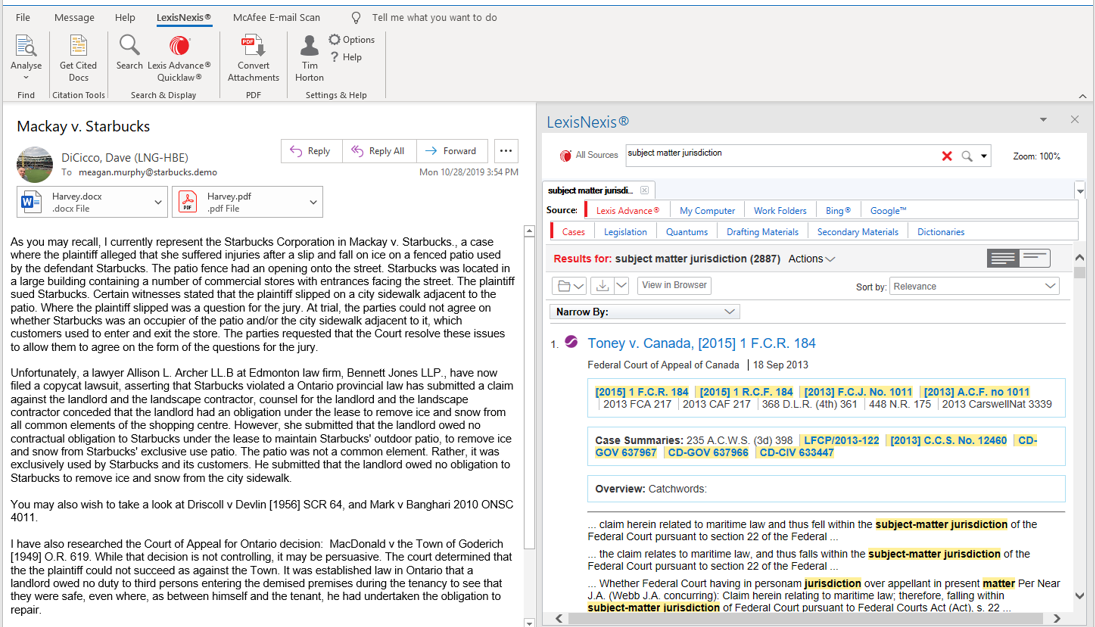Access Lexis Advance Quicklaw content and functionality right from your documents
There’s no need to toggle between your document and research. Without leaving your Word or Outlook® document, you can search all available resources, or select from Lexis Advance Quicklaw, My Computer or your Lexis Advance Quicklaw work folders. You can perform a natural-language search from an easy-to-use, single search box with a convenient pull-down menu that allows you to select your research resource.
With a single click you can open Lexis Advance Quicklaw in a new Web browser while remaining within the context of your drafting and review process. When searching Lexis Advance Quicklaw use robust post-search “narrow by” tools allow you to filter by jurisdiction, court, time period, source, practice area, lawyer, law firm, judge and citation.