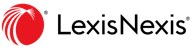According to Eric Schmidt, former CEO of Google, we now create as much information every two days as we did during the entire span of time between the dawn of civilization through 2003 — about five exabytes of data every 48 hours. That amounts to approximately 250 million DVDs worth of information.
For legal professionals, using online information tools for focused business goals such as case law research has resulted in huge costs savings for clients. These online resources are invaluable.
And while these tools and information continue to grow at an explosive rate, our ability as humans to process the technology flood remains unchanged. Artificial intelligence (AI) might help us in the future, but right now the problem we face is the impact technology is having on our daily workflows.
“Always-on” technology has created distraction issues referred to as “digital fragmentation” by some experts. We are constantly bombarded by messages, whether it be advertising or other digital notifications on our smartphones and desktop computers. Going hand in hand with this has been the need for faster client response times and turnaround times for work product.
It’s no wonder many legal professionals are starting to experience mental and physical health issues including stress and anxiety. Fortunately, there are a few strategies you can use to improve your workflow and hopefully your mental health.
First, change your digital habits by decluttering your digital world. Do the following to change your smartphone experience and turn the device into a more purposeful one:
- Remove unnecessary apps: Delete all the apps you don’t or shouldn’t use anymore (everyone knows what games we are talking about — the mindless “time vampires” — which only reinforce the addictive behaviour). Smartphones typically come preloaded with other assorted “bloatware” — apps that you will never use and only create potential distraction. Remove them as well.
- Remove social media: This is a hard one and a key cause of addictive behaviour. There is nothing wrong with checking Facebook on your tablet when you get home or viewing Instagram with the browser version on your desktop when you want some down time. But the key is to remember that you are trying to eliminate addictive, on-the-go behaviour that is not productive.
- A simple home screen: Place the four or five most-used apps on the dock at the bottom of your home screen. Put everything else into a single folder to simplify the visual appearance of your smartphone’s main screen. Out of sight, out of mind.
- Remove notifications: Leave phone call and text message notifications on, but remove all the other notifications. While the little red notification bubbles are rewarding — the digital version of crack cocaine — you do not need to see how many likes you received on Instagram as they appear. When you want to check something, open the app. Don’t let the app control when you open it with its notifications.
Next, take a close look at how you use your desktop computer. The goal is always to remove anything that is not adding value or has the potential of distracting you.
- Clean up your desktop: Remove all the files and programs from the desktop. They should not be here. Organize them in a folder elsewhere.
- Choose a clean wallpaper: Your desktop wallpaper can have an impact on your productivity. If you have recent holiday photos of you and the family, it should not come as a surprise that your mind will wander to holiday mode when you are overworked or tired. Choose a background that will help you focus.
- Auto-hide the dock: The applications sitting in the dock at the bottom of your screen are visual clutter. Get rid of them. You can set this up in the dock preferences so they only appear when you move your cursor over them.
- Uninstall programs: Go through your applications and delete those that you don’t use. Again, the objective is to reduce clutter and distractions such as old program update requests.
- Work in full-screen mode: Most software programs offer full-screen mode, which will focus you on the task at hand.
- Make e-mail a scheduled to-do: Do not waste time checking e-mail throughout your work day. Instead, check it twice per day to reduce the anxiety associated with what’s coming next. Also, build in the amount of time you will spend checking e-mail so that you don’t fall down the rabbit hole of distractions.
- Send fewer e-mails: Not every e-mail needs a response, especially if it’s going to be, “Thanks for the update!”
- Reply with statements: Don’t answer questions with another question. When asked, “What time should we have the meeting?” be assertive and propose a specific time or solution: for e.g., “10 a.m., the boardroom,” not “What works best for you?”
- Turn off e-mail notifications: If you’re not going to check e-mail, why do you need the annoying alerts? Silence them.
- Close the application: Once you are done checking e-mail, exit the application to avoid any temptations.
Once you’ve decluttered your digital workspace, organize and prioritize your daily tasks. While it may sound simplistic, a “Things to Do” list is an invaluable tool built into most software suites. There is no point relying on your memory for all the things you need to get done in the day. Quite frankly, it’s a waste of your brain processing power. Recalling that thing you were supposed to get done is a waste of time — time that could be better spent on getting the task done. These lists are excellent planning tools; you should begin and end your day with them.
Hopefully, in the not too distant future, our digital AI assistants will help manage technologies for us. But for now, the goal of these new habits is to create digital wellness by reducing anxiety, creating a productive work space and helping you get things done effectively in a fast-moving world.
Michael Bury, executive coach at Blue Pond Coaching in Toronto, provides coaching services for lawyers and paralegal professionals.
Interested in writing for us? To learn more about how you can add your voice to The Lawyer’s Daily, contact Analysis Editor Yvette Trancoso-Barrett at Yvette.Trancoso-barrett@lexisnexis.ca or call 905-415-5811.
This article is presented by LexisNexis on behalf of the author. The opinions may not represent the opinions of LexisNexis. This document is for educational purposes only.
« Back to Small Law e-Brief Page