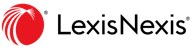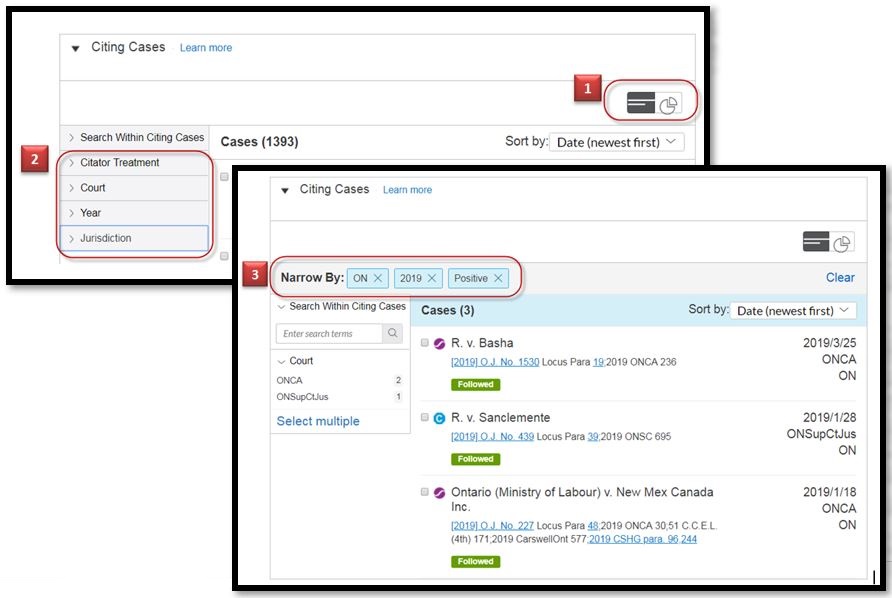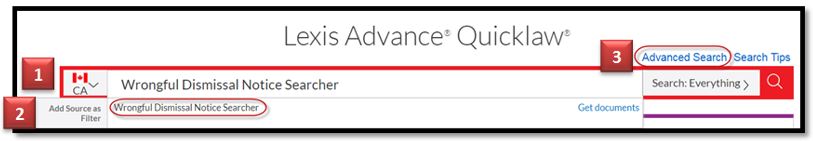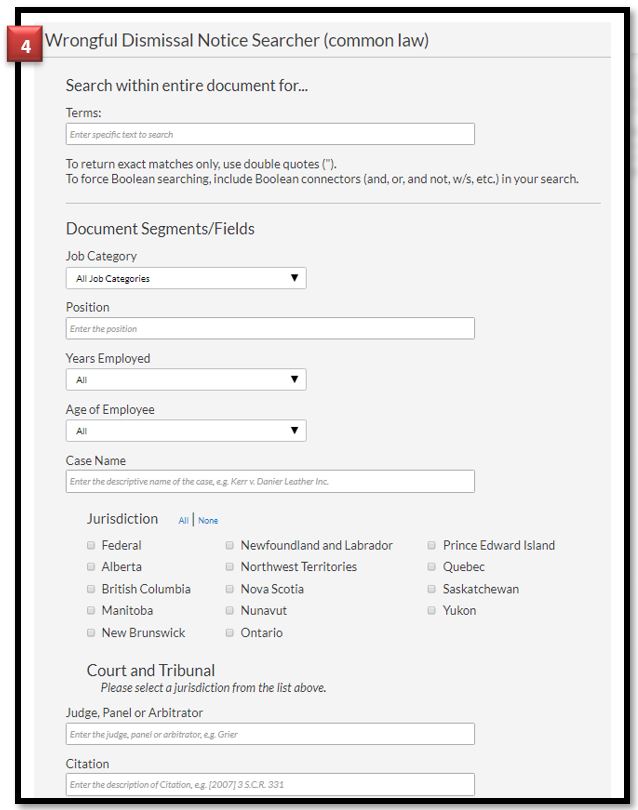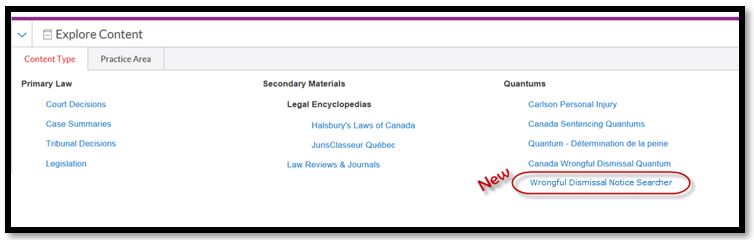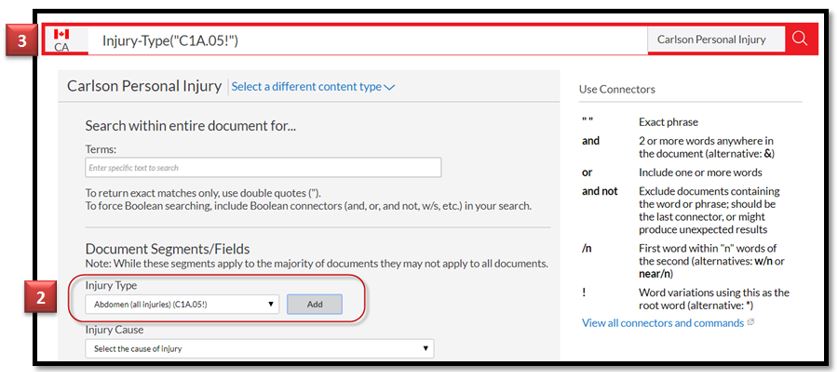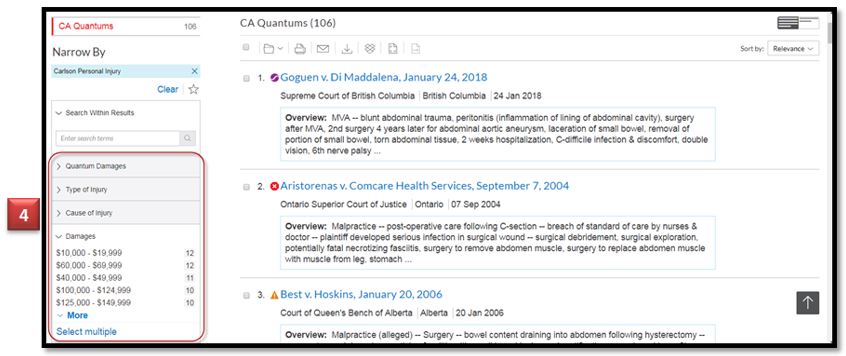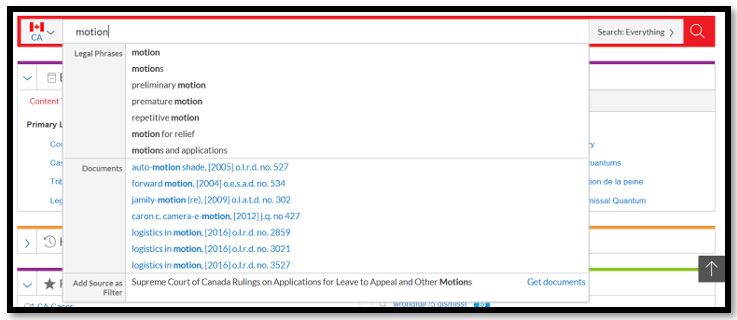New Advanced Search Form Now Available for Wrongful Dismissal Notice Searcher Quantums
A new Advanced Search Forms is now available for the Wrongful Dismissal Notice Searcher Quantums. This source contains brief records of wrongful dismissal decisions, organized by Job Category. Job categories include:
- Senior Executives
- Upper Management
- Middle Management
- Lower Management
- Foremen & Supervisors
- Professionals
- Education Employees
|
- Administrators
- Sales / Marketing Employees & Managers
- Technical & Skilled Employees
- Clerical Employees
- Labourers
- Miscellaneous Employees
|
The new Advanced Search Form provides easy-to-use drop-down menus and allows for focused and precise searching with regard to: Job Category, Years Employed and Age of Employee. Additional segment options allow for targeted searching by: position, case name, jurisdiction, court and tribunal, judge, panel or arbitrator, and citation.
To access the new Advanced Search Forms for these quantum services:
- Enter the name of the quantum service you would like to search in the Red Search Box (i.e. Wrongful Dismissal Notice Searcher).
- The source title will appear in the word-wheel under Add Source as Filte Simply click the source title to select it, and it will be added as a filter.
- Then from the top right corner, above the Red Search Box, select Advanced Search. This will take you to the Advanced Search Form for the quantum service you opted to search.
- Use the options provided in the Advanced Search Form to restrict your search accordingly.