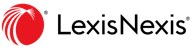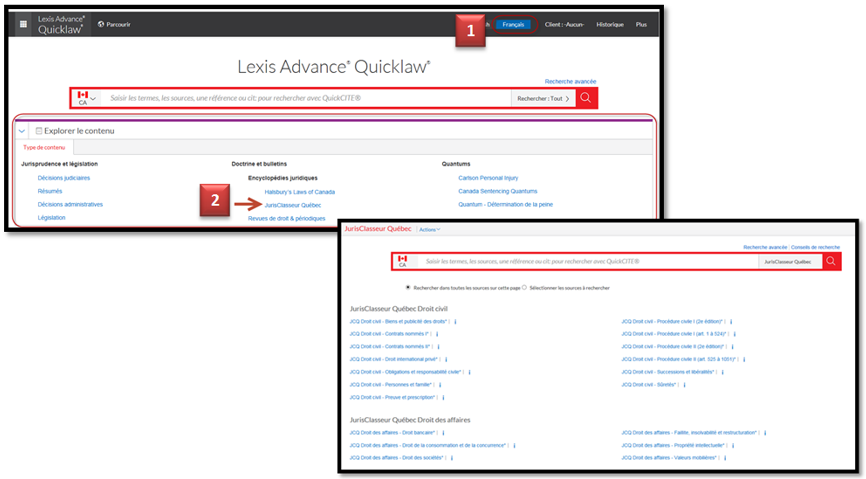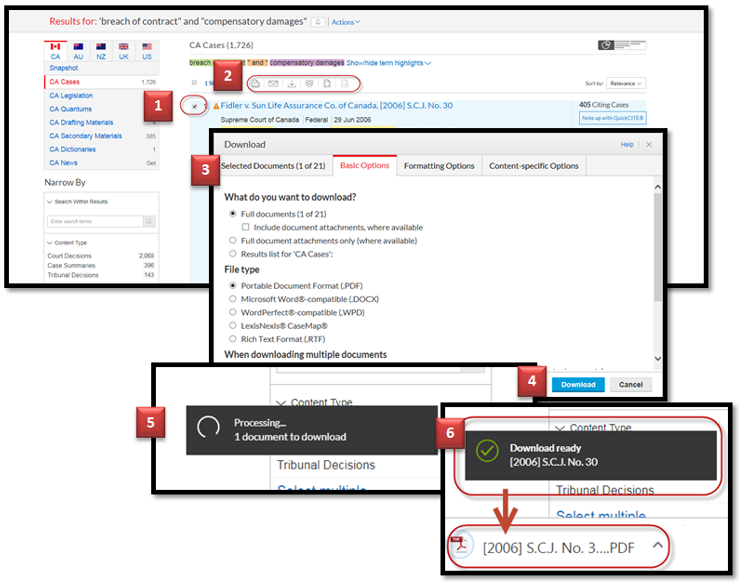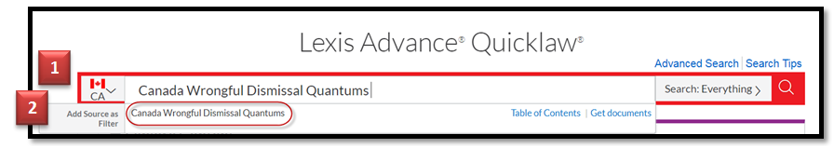New Advanced Search Form Now Available for Canada Wrongful Dismissal Quantums
A new Advanced Search Forms is now available for the Canada Wrongful Dismissal Quantums. Canada Wrongful Dismissal Quantums is a comprehensive source of summaries regarding wrongful dismissal awards with coverage from 1997 to the present. This popular source covers all Canadian common law jurisdictions, and features content which has been organized according to the detailed LexisNexis classification scheme.
The new Advanced Search Form provides easy-to-use drop-down menus and allows for focused and precise searching with regard to: the occupation of the employee; duration of employment; age of employee; notice period given; damages for mental distress awarded; aggravated damages; punitive damages; Wallace damages; and any reduction for failure to mitigate. Options under Additional Segments/Fields include: case name, citation, date, judge, counsel and summary allowing for added filtering options when needed.
To access the new Advanced Search Forms for these quantum services:
- Enter the name of the quantum service you would like to search in the Red Search Box (i.e. Canada Wrongful Dismissal Quantums).
- The source title will appears in the word-wheel under Add Source as Filter, simply click the source title to select it, and it will be added as a filter.
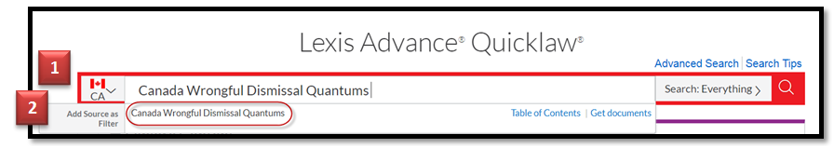
- Then from the top right corner, above the Red Search Box, select Advanced Search. This will take you to the Advanced Search Form for the quantum service you opted to search. Use the options provided in the Advanced Search Form to restrict your search accordingly.