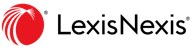We have introduced new flexibility when setting up alerts enabling you to choose the content that you receive in an alert. You now have the option to receive alerts only when a decision is first added to Lexis Advance Quicklaw. If you wish to be notified when a different reporter of the same decision is added to the system, you can do so by selecting “Subsequently reported.” And, if you’re interested in being notified when a case summary for the same decision is added to the system, you can do so by selecting “Reported in case summary.”
There will be no change to existing alerts. If you wish to change your existing alert, you can do so by going to the More drop-down menu, selecting Alerts and then clicking on the Edit button on the alert you wish to amend: