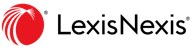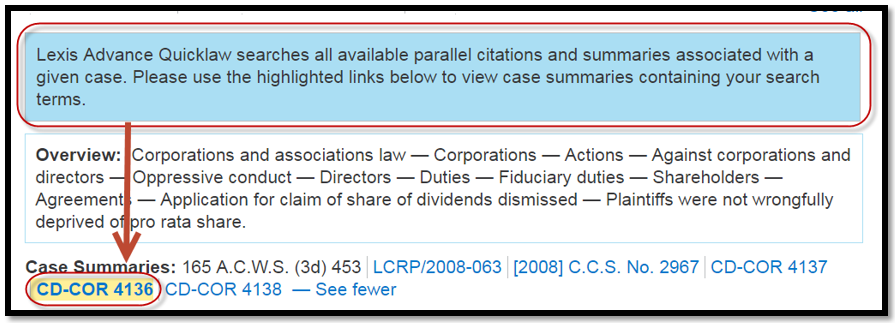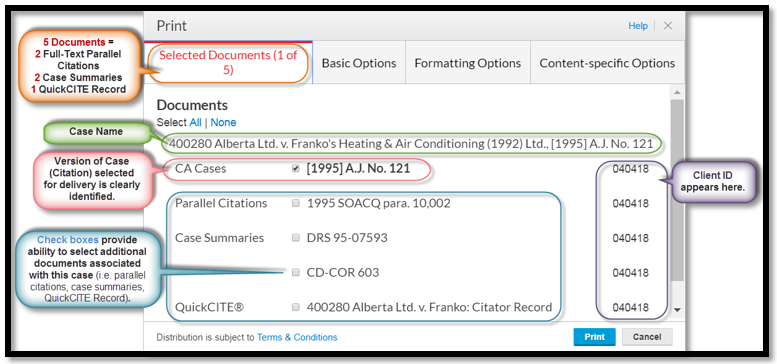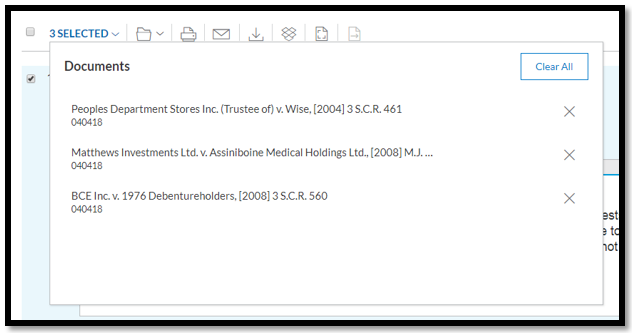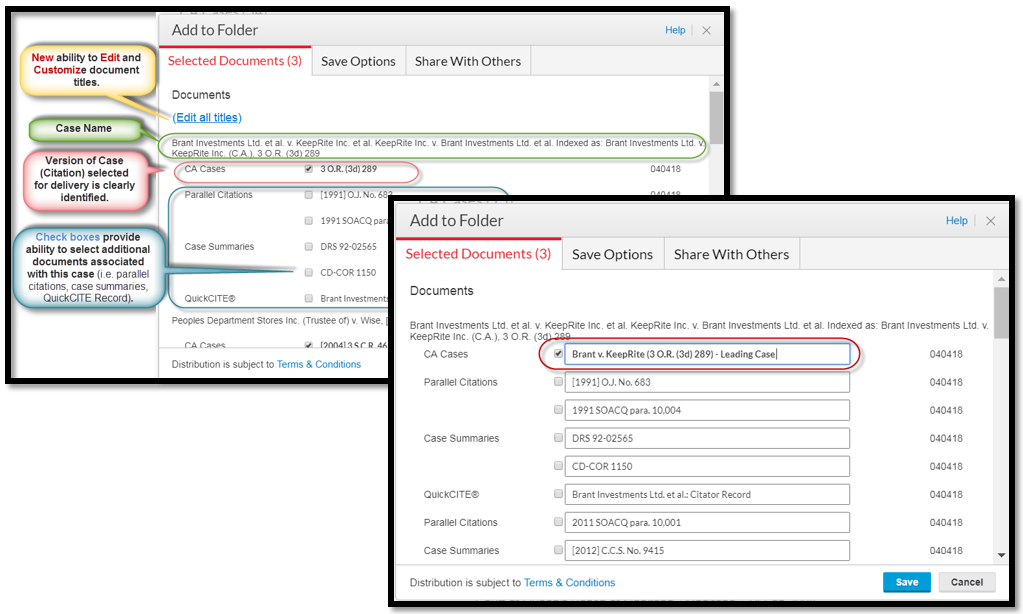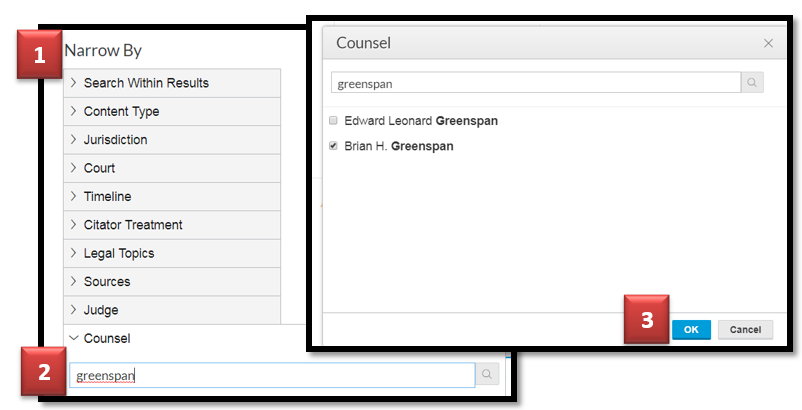Graphical View – Further Enhancements
New Highlighting of Case Summary in Result List
As noted in our September 2018 Release Highlights Newsletter, Lexis Advance® Quicklaw® features OneCase is a unique tool that goes beyond the limits of traditional case law research by searching all versions of a case and its associated summaries. With OneCase, multiple versions of a case resulting from parallel citations, and all case-summaries associated with that decision, are rolled-up into a single hit on the search result page.
With this release we introduced a new feature that will highlight citations for the Case Summaries meeting your search criteria in the search results list. This new feature will make it easy for you to quickly identify and then select the case summaries wherein the search criterion has been met.
To use this feature:
- Select the See All option which corresponds to the Case Summaries for the decision you are interested in.
- Next, select the citation(s) highlighted in yellow to view cases summaries that contain your search terms.
Update Message for Case Summaries Meeting Search Criteria
With the launch of the new Lexis Advance® Quicklaw® Graphical View on October 3, 2018, we introduced new messaging on the Search Results Page. Now, when the search criteria is meet in a case summary, and not in the full text version of a case, a blue box appears in your results page which explains why you are seeing this case. This message is designed to provide further clarity, and has been updated to help you quickly navigate through the results list.